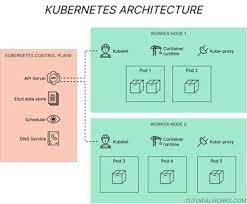Kubernetes was readily accepted in DevOps services and solutions as it offered containerized app management years ago. And till now, several companies and DevOps developers are using the technology to deploy and manage apps at scale.
However, it can become a complex system if you do not follow the best practices related to Kubernetes. So, here is a complete post focusing on the best practices you must follow for better results.
DevOps Services and Solutions – Best Kubernetes Practices
Kubernetes is a huge part of DevOps and hence every DevOps expert must know these Kubernetes Tips to follow for the best results.
1. Utilize the Namespaces Option for Better Resource Management
Use the Namespaces for better organization of the various services on Kubernetes. The Namespaces function allows the developer to create a virtual cluster which improves the security and performance of the product. Then, you can create resources in individual Namespace. Moreover, the Namespaces viewing option makes it easier for developers to get relevant information quickly.
2. Use Multiple Nodes
While using Kubernetes, rely on multiple nodes as it helps improve fault tolerance. Moreover, it helps spread workload for improved function. Here, the nodes can be virtual or physical machines, depending on the cluster you create. It helps lower costs per node and results in less management overhead.
3. Health Checks with Readiness and Liveness Probes
It is challenging to manage large, distributed systems in case of issues. Kubernetes has the function of health checks that check if app instances are working properly. The option of custom health checks helps the developer customize the checks as per the environment. However, to accurately use the function, you must know how and when to run readiness and liveness probes for the best results.
4. Understand and Utilize Role-based Access Control (RBAC)
Role-based Access Control (RBAC) is an essential system that helps ensure your system remains secure. You can assign permissions for particular namespaces or entire clusters. Moreover, each namespace can have several permissions. To provide authorization to users, groups, or service accounts, you can use objects like RoleBidning or ClusterRole Binding. Ensure that users only get the permissions they need and nothing more. Ensuring restricted permissions for individual users facilitates security and helps everything remain safe.

5. Control Deployment Through Requests and Limits
Kubernetes scalability is something that every DevOps Services and Solutions developer loves. But it also makes it mandatory for the developers to check containers regularly to ensure they have enough to run. Teams find it easier to create replicas as per needs or change configurations that directly impact CPU and memory. To ensure that it does not hinder the application, you can implement the requests and limits function to keep track and stay in charge of Kubernetes resources.
6. Git-Based Workflow (GitOps)
To successfully deploy Kubernetes, you need to have planned workflow processes for your team. Git-based workflow allows automation using CI/CD (Continuous Integrations/Continuous Delivery) pipelines. The system helps create more efficient and speedy application deployments. Moreover, it creates an audit trail of deployments. GitOps’s ability to provide unified management for the Kubernetes cluster makes it an ideal tool. Other dedicated infrastructure delivery platforms are available for Kubernetes support, and you can also decide to use them.
7. Invest In Services Running Outside the Cluster
As developers using Kubernetes, you will want to access services outside the cluster for specific tasks. Kubernetes offers several methods for connecting to external services like ConfigMaps or external service endpoints. However, these tools have limitations, so you can learn the built-in service discovery mechanism to access external services like internal ones.

8. Always Use Network Policies
Using network policies in the Kubernetes cluster can help limit traffic between objects. At the default setting, every network can talk to other networks, which can become a security risk if malicious users gain access to the system. With network policies, it is possible to control the traffic at IP and port level. To ensure the system works well, you can set the default at denied access and add rules to allow required traffic.
Final Words – Follow Practices for Better Results
Kubernetes is a tool that will stay a part of DevOps Services and Solutions for years to come. It has several functions to help users have better control and more efficiency at work if they know what you are doing.
Start implementing these best practices in your work today for better results. Also, if you are looking for services related to Kubernetes, you can get in touch with MoogleLabs – An AI ML services provider company that also works in the field of DevOps.
Apart from this, if you are interested to know more about Nail The Kubernetes certification exams then visit our Technology category