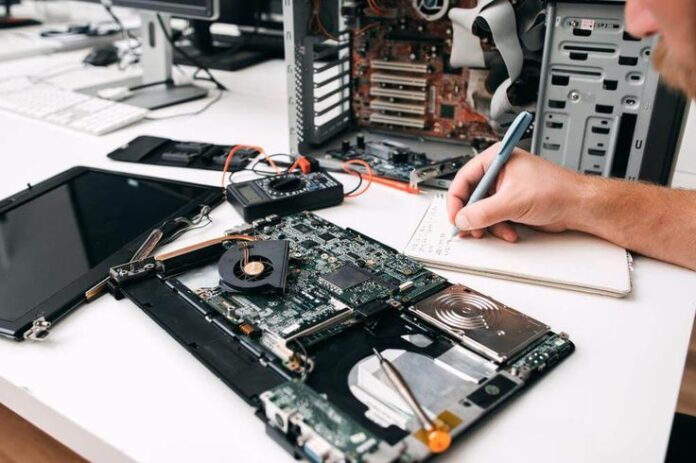In today’s modern world, nothing works without computers. Our lives revolve around our computers; we use them for daily tasks, shopping, running a business, and storing a lot of our private information on them. But, even the most advanced devices are prone to damage. It is justified to be paranoid about losing your data and then having to give your computer to a computer technician you don’t know. Additionally, if your computer has to be fixed, the technicians might need to make adjustments that require administrator access. Therefore, it is crucial that you set up your computer before handing it to computer technicians.
Take the following preventative measures to keep things in check before you turn your system over to professional computer technicians in Fontana, CA.
What To Do Before Taking your Computer to Computer Technicians in Fontana, CA
To be on the safer side when it comes to your security and the privacy of your computer, you should follow some of the procedures listed below before taking it to a computer technician in Fontana, CA.
You can carry out these actions on your own or ask for guidance from your family or friends.
Create Backups
Making a copy of your hard drive or SSD is always advisable. Doing this will ensure that you can recover all of your data even when the computer technician wipes your HDD clean to entirely reinstall Windows. You could restore Windows to its initial functional state if they do not need to reinstall it but have made a little bit of a mess during the repair. You may create your Windows backups using a variety of free backup apps.
Remove Passwords
The computer will probably need to boot up several times. Disabling Windows login passwords would be smarter than telling them the password yourself.
Secure Sensitive Files
Certain files on your computer may contain personal information you do not wish others to see. These might include tax documents, credit card and banking statements, etc. This sensitive information should be secured by either encryption or deletion.
Upload Everything to a Cloud-Based Storage Service
Make sure all of your crucial data are stored in a cloud service like Dropbox, Google Drive, and One Drive. If you need to continue working while your pc is being repaired. You can continue working on your files even if you will not have access to your personal computer.
Never Assume That They Already Know the Problem
You still need to find a way to provide the computer technician with all the information they require concerning the issue you are experiencing with your system. It is important even if you’ve already discussed the entire situation with them over the phone.
It is a good idea to note down every aspect of your issue in a file and place it in the Start Menu’s Startup folder. The file will be opened automatically when your system boots if you simply enter the %appdata%\microsoft\windows\start menu\programs\startup\ in “File name.”
Estimate the Cost of Repairs
The computer technician can con you, profit from your broken computer, and increase the cost of the repairs.
Find out what is wrong with the computer. For instance, if there is a software or hardware issue.
Typically, technical issues cost less to fix because during most repairs, the computer is formatted, but if the problem is a CPU or memory-related hardware issue, the cost may be higher.
Before leaving the computer with the computer technician, be careful to consult with two or three professionals or visit other repair stores. Especially if you are not getting it repaired from a service centre.
Visit Computer Technicians in Fontana, CA
Being indecisive and paranoid about sending your computer for repairs to a stranger can be understandable. Hopefully, the above suggestions will give you peace of mind before choosing a computer technician in Fontana, CA.
Fontana, CA, is home to well-known and reliable repair stores, like Advance Computer Resources, where highly qualified and experienced computer technicians offer repair services. Take your damaged PC there, and they will solve all your problems in no time.
Frequently Asked Questions
Can I send my PC for repair? Is it safe?
Sending your computer to a reputable, licensed computer technician is always wise. Trying to fix the problem yourself can lead to more irreparable damage.
Should I take my hard drive out before I send my computer for repairs?
Talk to your computer and cell phone repair. Removing the hard disk is the only way to guarantee that your information won’t be altered or accessed. Even though the repair procedure primarily involves hardware, the lack of a hard disk may make it difficult for the computer technician to check if the repair was successful.
What would the cost be to repair my laptop?
Computer repairs typically cost $65 per hour. You’ll probably pay a computer repair expert between $50 and $150.
Apart from this, if you are interested to know more about Unable to Install or Activate Sage 50 then visit our Business category